Ever feel like you're having too many meetings?
Or like the meetings you are having are a waste of time and unproductive?
The modern workplace is built on open, fast, and fluid communication, with meetings often at the center of everything; they convey status, allow your voice to be heard, update key leaders & decision makers, and aide in collaboration and decision making.
In an ideal world, meetings should move the work you're doing forward by facilitating communication between teams and individuals and their managers. However, they often just end up feeling like a waste of time.
According to a study by Opinion Matters for the Centre of Economics and Business Research, the average office worker spends four hours per week in meetings (10% of their time) – and they consider most of that time wasted.
This means that if you're trying to get more from your meetings, simply having more or longer meetings isn't the answer.

Improving meetings takes focused effort
To have great meetings, you need to be intentional about how you're running your meetings from start to finish: before the meeting, during, after, your meeting structure, and the frequency + quantity of them.
By getting back to the fundamentals, you'll be able to see all the problems that make your meetings turn out differently than you hoped.
And that's truer than ever with the COVID pandemic upending all of our schedules and forcing lots of ad hoc adaptations. Unfortunately, a 1 to 1 switch from an in person meeting to a video conference isn't always the best answer, and adding even more meetings to compensate for a lack of office discussions only further compounds the issues.
With all of this in mind, we put together a collection of our favorite tips to help you have better meetings. These tips will help you make better (and even less) meetings a reality.

How to Have Great Meetings: 10 Tips for Conducting Effective Meetings
There are a lot of ways to improve the quality of your meetings, from basic meeting best practices to creative ideas that have worked for other great companies which you can test with your team.
Later, we'll talk about some remote/COVID-specific tips for conducting effective meetings. First, here are some more general evergreen tips for having great meetings regardless of when, where, or how you are having them.
Table of Contents:
- Take good notes
- Use the Amazon memo method
- Always have an agenda
- Remember the "2 Pizza Rule”
- Have an Armeetingeddon
- Wrap when the meeting ends, not the time
- Post-meeting: Send a summary and actionable points to everyone
- Use more asynchronous communication (AKA - "Should this meeting be an email?")
- Who needs to be here? Who doesn't?
- Remember the Maker vs. Manager schedule
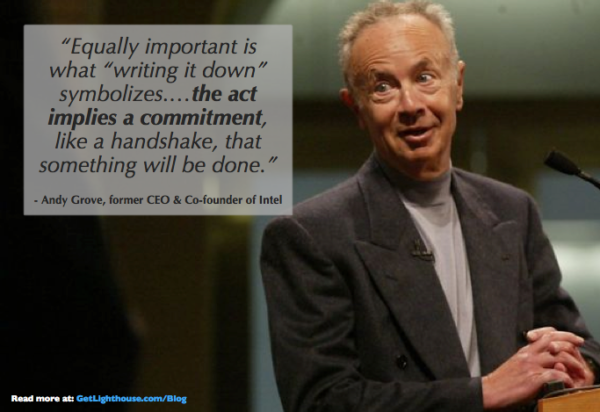
1. Take good notes
Taking notes might sound basic, but it offers a few big benefits that are easy to overlook.
One of the most important is what taking notes does to your brain. When you take notes, it coaxes your brain to organize what you're hearing in a way that you understand it. That makes you far less likely to miss something important or to misunderstand what was said.
That's not the only way taking notes helps you get more from your meetings, though. Taking notes also:
- Gives you a record of what was discussed during the meeting for easy reference later
- Sets a good example for your team, that you take what you're discussing seriously
- Helps improve your memory of what was discussed
As Andy Grove wrote in High Output Management:
"Equally important is what "writing it down” symbolizes…the act implies a commitment, like a handshake, that something will be done.”
Taking notes is a simple act with a high return on investment for you and your coworkers. And once you're already taking notes, this next tip will make your meetings even better.

2. Use the Amazon memo method
Amazon CEO Jeff Bezos is pretty famous for banning PowerPoint slides in meetings at Amazon, saying that it was, "probably the smartest thing we ever did.”
However, what many don't know is what he replaced that practice with. Enter: the pre-written brief.
At Amazon, every meeting starts with each attendee silently reading a "six-page, narratively-structured memo,” before any discussion begins.
″[The memo is] supposed to create the context for what will then be a good discussion,” Bezos says. Participants in the meeting are encouraged to take notes then discuss the memo when everyone is finished reading.
These memos serve a few key purposes:
- Everyone is on a level playing field, understanding the context and background for your meeting.
- The purpose and goal of the meeting is clear and explicit, ensuring the meeting is necessary.
- By reading them in the meeting, it ensures everyone has read it, even if one of your attendees is an executive in dozens of meetings per week.
In addition to these benefits for meeting attendees, it also helps the meeting organizer. It forces whoever writes the memo to clarify their thinking, as Bezos encourages staff to get feedback on their memos beforehand and to put significant effort into creating them.
Here is an example of some of those rules (originally posted by Amazon's @captaindanny10):
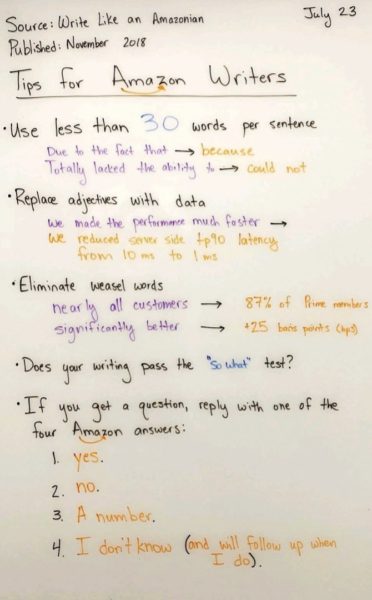
As a company now over 25 years old, it's not surprising that Amazon has created some guidelines to help improve these memos and guide their team members that you can use, too.
If you're tired of another meeting filled with Powerpoint slides, a memo may be a great thing for you to try.
3. Always have an agenda
With recurring meetings, it's easy to fall into the trap of meeting for habit's sake, without a clear purpose or outcome for the meeting.
This is especially true for remote meetings where it can be easy to meander around topics, run too long, or have a meeting that never really justified the time invested in the first place.
This is why Gitlab's CEO will literally cancel any meeting without a set agenda:
"If there's no agenda attached to a meeting, I will join the meeting and I will shut it down one minute in. And I expect everyone in the company to do the same thing.” – Sid Sijbrandij, CEO, GitLab
This kind of leadership by example is a great way to emphasize the importance of preparing properly for every meeting, whether with an agenda or a memo.

Simple questions, important answers
With this in mind, it's a healthy exercise to ask these questions for every meeting you're involved with:
- Do you have a clear agenda for this meeting?
- Do your fellow attendees know what to expect?
- What decisions or outcomes are expected from this meeting?
Those may seem like obvious questions, but at every company I've ever worked, there have been meetings without an agenda, and poorly defined goals. Not surprisingly, those were the least productive, most wasteful meetings.
Make it a point that you or someone on your team prepares an agenda for each meeting and you'll ensure every meeting starts with a good foundation and purpose.
Further reading:
4. Remember the "2 Pizza Rule”
The larger a team grows, the more difficult it is to manage. Communication lines grow geometrically as your team scales:
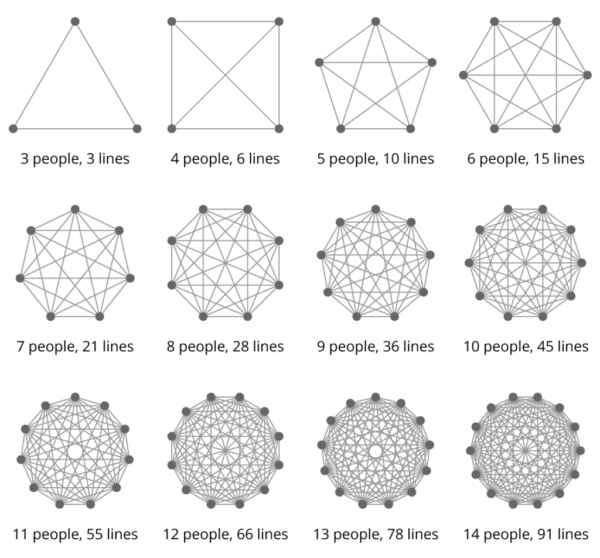
A similar effect happens in meetings, where each person you add to the meeting makes it more and more difficult to come to any kind of meaningful decision or move forward on anything.
It also can waste a lot of time and money, when you consider the wasted salaries of everyone in a meeting.
Jeff Bezos uses what he calls the "2 Pizza Rule” for these reasons. The basic idea is to never have more people in a meeting than what two pizzas can feed. With an average-sized pizza typically being cut into eight slices, at a reasonable two slices per person, that's eight people.
More than eight people and communication tends to break down, meetings run too long, people get frustrated sitting around not being consistently engaged, and you end up wasting a lot of time. Your risk of having trouble finding a big enough conference room, or call issues in a video conference are much higher then as well.
That's why as part of planning for a meeting, these questions should be asked:
- Who really needs to be here?
- Who could simply be updated about what happened, but doesn't need to attend?
- Is anyone invited to this meeting that doesn't really need to be?
A little discipline on the invites to your meetings can go a long way toward improving the quality of them.
5. Have an Armeetingeddon
According to an Inc. feature, around 2013, Dropbox engineers were spending more than half of their time sitting in conference rooms for meetings.
Employees were complaining that there were too many meetings, they were too crowded (often with people who didn't need to be there), and many had no real purpose.
In response, Dropbox leadership responded with a company-wide email titled: "Armeetingeddon has landed."
They canceled all recurring meetings for all teams for two full weeks. During that time, they asked leaders and team members to consider whether it made sense to reinstate each individual recurring meeting or not once the two-week period had ended.
Like weeding a garden, or pruning a tree, they have since repeated the process semi-regularly. This keeps the original problem from happening ever again.
If you feel like you're having way too many meetings, consider having an Ameetingeddon for you and your team. By removing all the recurring meetings, you force each meeting to be reconsidered with a fresh set of eyes. You also avoid the momentum of it being already scheduled and thinking, "We might as well meet..."
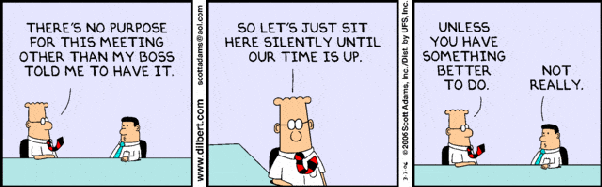
6. Wrap when the meeting ends, not the time
One of the more common problems teams face in meetings is that they tend to fill the time they're scheduled for, and sometimes run over, all without accomplishing anything. The presentation or discussion will drag on without strong direction, or topics outside of the original scope of the meeting will creep in to fill extra time.
If you don't go into a meeting with an outcome in mind, how can you know when the meeting is done? This is why we talked about the importance of an agenda.
Yet, even with a strong statement of the goals of the meeting, it's easy to fall in the trap of "making use of the time while everyone is here."
If the point of a meeting you're in is to make a decision or accomplish something, shouldn't the meeting end when you make the decision or finish that task?
If you're going into every meeting with a purpose or outcome, you should wrap when the meeting ends, not when time is up, as I shared in a recent podcast interview with WovenTeams.
If you're trying to emphasize the importance of preparation and purpose in your meetings, then letting other topics slip in is totally counterproductive; it creates opportunities for unprepared topics to start being discussed, or simply wastes everyone's time that could be better spent doing other things.
Much like shutting down a meeting with no agenda signifies the importance of preparation and planning before a meeting, ending early because the meeting's goal is accomplished signifies to your team that focus matters, and everyone's time is valuable.
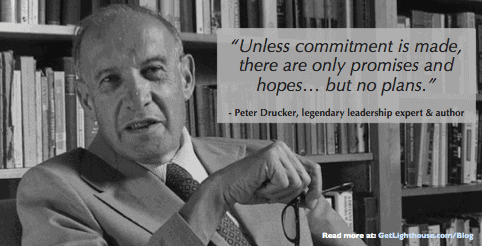
7. Post-meeting: Send a summary and actionable points to everyone
A big part of having great meetings is what you do after the meeting is over.
If you started taking notes regularly as I suggested in point #1, you're off to a good start. That will give you something to look back on to remember what you discussed, and can even help your decision-making moving forward as you have a clearer picture of how things are progressing.
However, don't stop there. You want to take this benefit and distribute it to your team. To do that, after each meeting, have you or another team member send a summary of that meeting, actionable points, and anything else notable as a recap to all attendees.
This helps move the needle on topics discussed in the meeting by highlighting what actions need to be taken post-meeting. It does no good to make a decision, but then not act on it; in fact, that's exactly how you end up having a series of meetings that feel like a broken record.
Make it clear what has to happen and who needs to do what by when. This will also then make it much clearer when a next meeting really needs to be, instead of arbitrarily meeting every week.
Plus, as Tettra co-founder Andy Cook points out, it can also be used to help people who missed the meeting or need to be informed later:
21/ Having an archive of almost every discussion, decision, and document has been hugely valuable over the years. We now have historical context of everything we've done to make better decisions moving forward.
— Andy Cook (@AndyGCook) January 8, 2020
This is especially relevant right now due to COVID and everyone being remote.
Asynchronous communication becomes key to making sure everyone stays in the loop and communication is smooth; you can't quickly give the rundown to a coworker in your office who wasn't in a meeting but happens to sit next to you. However, you can share meeting notes, which anyone can review any time, anywhere.
Speaking of working remotely...
Conducting effective meetings when managing remote teams
It's impossible right now to talk about having better meetings without acknowledging the elephant in the room: COVID.
The reality is, for most teams, their typical meeting structure has been turned upside down as a result of the pandemic.
While general meeting tips like the ones above are still super useful and generally apply, they're not enough if you're trying to make the most of your new remote meeting structure.
Many teams are having more meetings to make up for lost office chats, only to find themselves getting exhausted, because video calls aren't as energizing as in person meetings.
Compounding these challenges, many teams are stretched thin due to layoffs and restructuring putting more on everyone's plates. And specifically for managers like you, you can no longer walk around your office to get a feel for how those on your team are doing nor have a quick chat at their desk.
What can you do about it? There is no easy solution, but here are some tips to help improve the quality of your remote meetings:
19/ We do have meetings, but they are a last resort and pretty infrequent:
— Andy Cook (@AndyGCook) January 8, 2020
- Weekly team meeting to check in and share wins
- Monthly meeting to recap progress towards goals
- Small meetings here and there as needed
8. Use more asynchronous communication (AKA - "Should this meeting be an email?")
When it comes to managing remotely, adopting asynchronous communication is key. You can't video conference your way to keeping everyone updated.
Not only is that exhausting and time consuming, but it also ends up turning everyone's schedule into nothing but meetings. How can anyone get anything done if their calendar is filled with group meetings and a million ad hoc meetings?
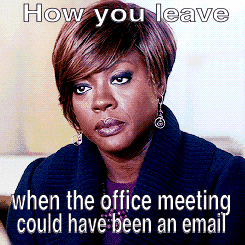
Do you really need that meeting?
You know how in the office you might turn to a colleague or bump into them in the hallway and give them a quick update? Well, the temptation can be to schedule a meeting to do that instead.
The problem is that it often turns a 5 minute office chat into a 30-60 minute meeting. Pretty soon, your "planned serendipity" meetings can fill up your whole work day.
This is why you should think about other ways to communicate beyond meetings. Ask yourself:
- If it needs to be timely, would a Slack or MS Teams chat cover most of it?
- If it's not super time sensitive, could I send them a quick email to update them instead?
- For bigger decisions and updates, would a Google Doc or other system with collaboration, comment, and editing features better convey the information?
With all of these options, the great thing is they're all asynchronous; this means that when your colleague has time to review, focus, and respond doesn't have to be the exact same time you do. This can lead to more thoughtful answers, and more thorough responses.
With COVID, many parents are trying to care for their kids and work, and some may have to care for sick loved ones. It can be tremendously helpful for them to know they can review something at a time they can have quiet focus, instead of having to try to have dozens of calls throughout the day.

9. Who needs to be here? Who doesn't?
It can be tempting to invite everyone to your meeting who has even a passing interest or relation to a project. You don't want anyone to feel left out, after all...right?
The better move is to ask the question: Who needs to be here?
That means recognizing who the meeting's most important attendees are and inviting them.
Then, for all those people that could benefit from being aware of the meeting, instead make their invitation optional, or even better, don't invite them, but make a list. That list then becomes who you'll send your memo and meeting notes to so they're up to date on what's going on, without having to commit to the meeting.
This can apply in an office scenario as well, but becomes even more important remotely:
- The larger the group, the harder it is to get everyone a chance to speak and to avoid people talking over each other.
- With many people on calls, the odds of technical difficulties rises quickly.
- Scheduling gets harder and harder with more invitees, especially if some of your team members have had to adjust their work schedules for personal reasons.
By being diligent in who you invite to your remote meetings, you can improve their quality as the attendees will have more time to participate, and those that don't need to be there can get what they need without attending.
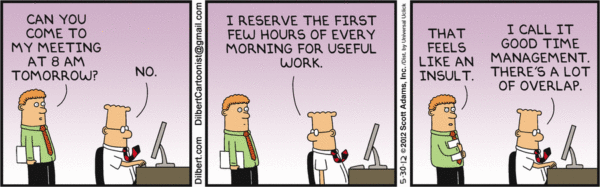
10. Remember the Maker vs. Manager schedule
Having too many meetings can be a big problem, especially as remote teams try to make up for a lack of in office chats. However, even if you feel your number of meetings are under control, you can still create problems for your team.
Makers need focus time.
A Manager's schedule is pretty easy to understand: you have discrete blocks of time, often 30-60 minutes at a time where you are largely in meetings or doing small tasks like emailing, or editing a presentation.
Meanwhile, Maker schedules are quite different. Paul Graham, co-founder of startup accelerator Y Combinator, describes it well in his essay, "Maker's schedule, Manager's schedule":
When you're operating on the maker's schedule, meetings are a disaster. A single meeting can blow a whole afternoon, by breaking it into two pieces each too small to do anything hard in.
...For someone on the maker's schedule, having a meeting is like throwing an exception. It doesn't merely cause you to switch from one task to another; it changes the mode in which you work."
That "quick call for the team to sync up" may seem easy to add to your schedule, but if you schedule it at the wrong time you may be sabotaging the productivity of your entire team.
Any type of deep, creative work requires sustained focus for multiple, uninterrupted hours. It takes time to warm up and focus your mind on the task and really "get in the zone."
With COVID quarantine, it can be already much harder to get into that focus for any number of reasons. This makes it all the more damaging if you interrupt their best time for focused work.
To maximize your team's maker hours despite being remote:
- Minimize the total number of meetings you ask them to attend.
- Provide updates, notes, and details for meetings they may want to be updated on and don't need to attend.
- Schedule meetings they do need to attend outside of their largest blocks of uninterrupted work time.
With these small tweaks and a little planning ahead to accommodate maker hours, you can dramatically improve the productivity and quality of the work of many on your team.
Further reading for improving your remote meetings:
- More advice on effective asynchronous communication from an experienced remote worker
- 3 Keys to Helping Your Team Transition to Remote Work Well
- 11 Tips on Managing Remote Employees

Make the most of every meeting
Meetings shouldn't feel like a necessary evil. When done well, they can be effective, energizing, and decisive.
Each meeting should have a purpose and an outcome you want to arrive at and you should do everything you can to accomplish that (and not more).
To reach this meeting nirvana:
- Take steps to prepare before each meeting with a brief that helps place the meeting in context and gets everyone on the same page
- Be intentional about who you invite
- Take notes and share them with those who would benefit
- Remember the 2 Pizza Rule and try to keep your meeting sizes low
- Send a recap afterward that helps clarify the outcome and any actionable points
- Respect maker hours for your team members and don't let any meeting be longer, or more often, than necessary.
While every team is different, the key is to start trying some of these approaches. Adapt them to what you believe fits your team and company's culture and circumstances.
No matter which tactics you use, the important part is that you are intentional about every step in the process including:
- Pre-planning and preparation
- Having a clear purpose and structure during the meeting
- Recapping each meeting so your team starts and finishes on the same page
- Thinking about how your team communicates and how that influences the quantity and quality of your meetings
Use these tips to start having better meetings, whether you're meeting remotely or in-person, and check out some of our other guides to learn more about becoming a great manager:
- One on One Meetings: The Only Guide Managers Need [Free Template]
- How to Help Your Team Avoid Employee Burnout during COVID
- Leading Happy Teams: 5 Ways to Keep Your Team Happy in a Recession
- How to become a manager: A Guide for Aspiring Leaders
- The Ultimate Workplace Praise Guide: How to be more positive at work and give more praise to motivate your team




