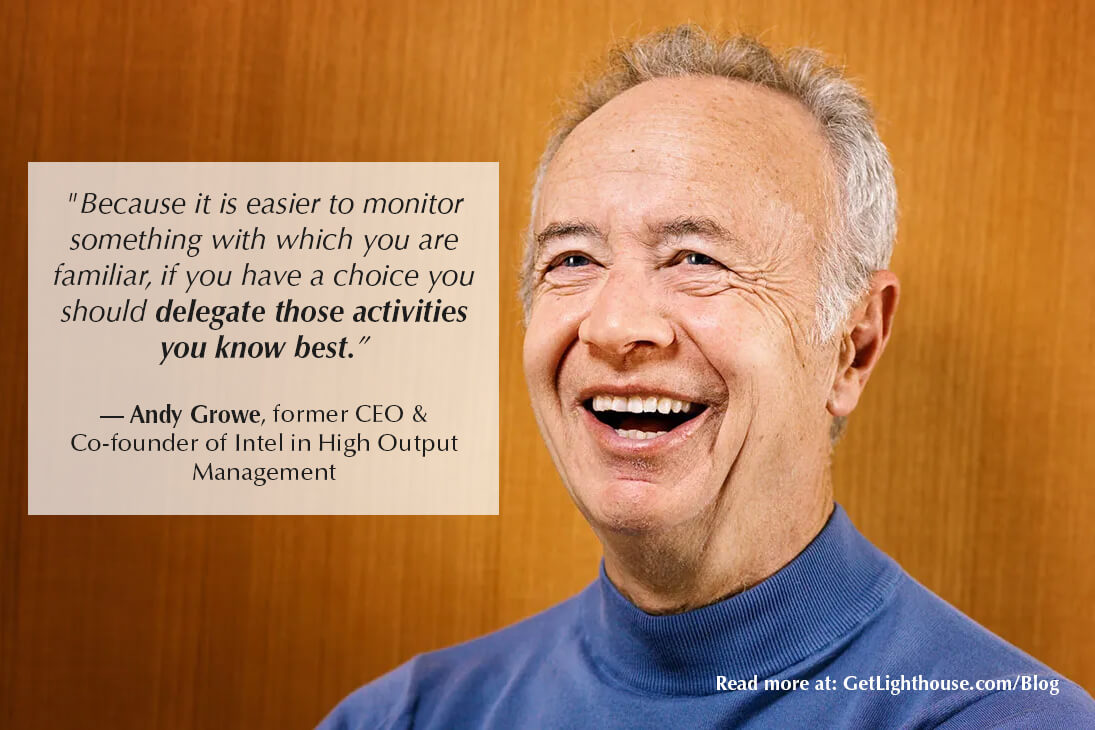“What's your favorite productivity hack?”
A friend asked me this the other day and it got me thinking.
I've read dozens of books on leadership, productivity, and habit building, so you don't have to. Today's post is based on years of both trial and error, and reviewing what works in time management and doesn't for me, the Lighthouse team, and thousands of managers who have learned from Lighthouse over the years.
But why does any of this matter?
Well, if you're trying to get more done (because who isn't?), and you want your team to do the same, you need to recognize that most of us are wasting a lot of time.
For example, a survey of over 2,700 people in the workplace found that 88% of workers acknowledged spending at least one hour per day procrastinating at work. That means across a team of 100 people, there will be over 1,700 hours per month wasted, which is a lot!
And of course, if you have a larger organization, it would be even worse.
So learning to manage your time is a really important skill. Mastering this skill can not only help you personally, but also sets a strong example for your team; your skills in this area can then be a multiplier for your team if they start applying these tactics, too.
Time management tips for leaders we will cover today:
- Set your Goals and Prioritize
- Embrace the Power of Delegation
- Minimize Distractions and Time Wasters
- Set a Healthy Work-Life Balance

1) Set your Goals and Prioritize
The best way to improve your time management is to get organized. Brian Tracy shared in his book, The Law of Planning, that spending even 10 to 12 minutes planning your day results in a daily time savings of almost two hours. For an 8 hour work day, that's a 25% improvement!
Obviously, you can potentially do a lot by not wasting those two hours because you didn't plan.
But what does that actually mean? How should you plan? Here are a few time management strategies for managers:
1. Use the Eisenhower Matrix
The Eisenhower Matrix is a great time management tool for leaders that helps prioritize tasks by categorizing them into four quadrants:
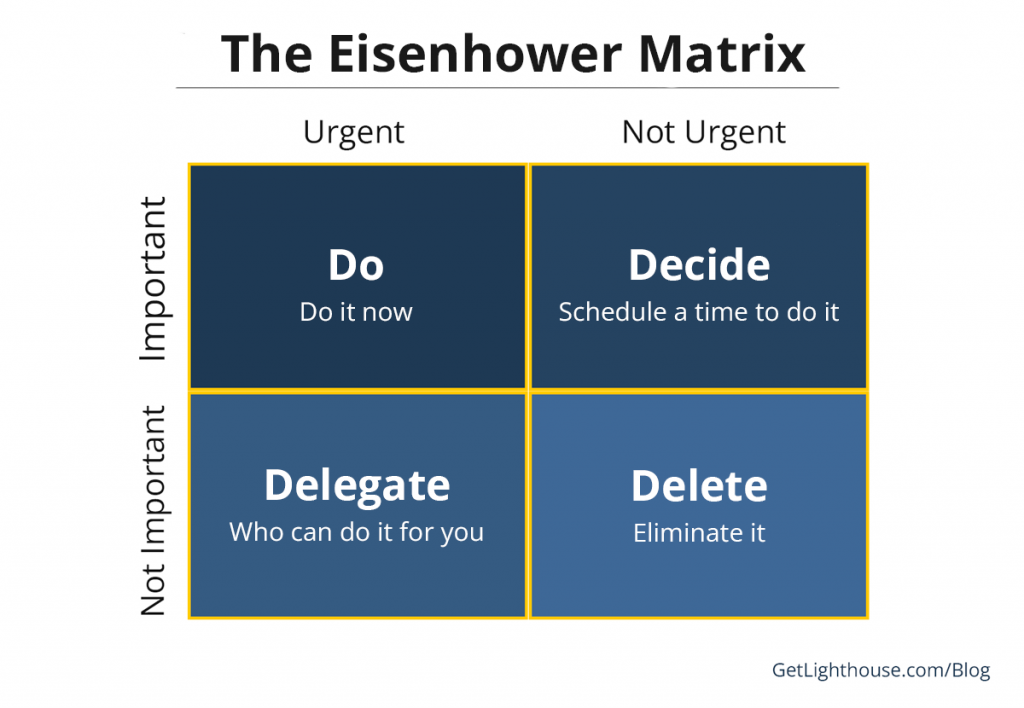
- Urgent and Important — these are your top priorities that need to be done immediately.
- Not Urgent, but Important — here you put important tasks that you should schedule time for, but don't necessarily need to be done right away.
- Urgent, but Not Important — in this quadrant, you put tasks that create a false sense of productivity, but don't actually move the needle on your most important goals. Delegate or automate these when possible.
- Not Urgent and Not Important — these are tasks you should try to eliminate or minimize, as they are just a distraction, consuming time you could spend on more important things.
By sorting your to-do list into these four quadrants, you can easily see where to focus your time and energy for maximum impact. You'll also see things you should clearly stop doing that could be eating up a lot of your time.
2. Set SMART goals
This is a framework for setting well-defined and achievable goals by ensuring they are:
- Specific — Clear and unambiguous, not vague or general
- Measurable — Have concrete criteria to track progress
- Achievable — Realistic and possible for you to attain
- Relevant — Aligned with your overall objectives
For example, instead of simply setting a goal to "Increase sales," a SMART goal would be "Increase product X's sales by 25% over the next 6 months by implementing a new marketing campaign." The added detail keeps you on track to tackle the right things, and then you can look at your work day to day and ask if you're making progress on your SMART goal, or getting distracted.
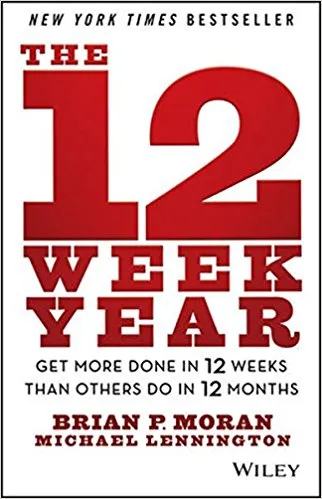
3. Use the 12 Week Year
This is my preferred time management system for personal productivity. It's based on the book by the same name.
The 12 Week Year works by having you set long term, big picture goals that may span multiple years, as well as quarterly and weekly plans to ensure you stay on track for what really matters.
The beauty of the system is that they help you understand the right questions to ask yourself for each level of your goal setting. They also have a great system for how to plan your work on a week to week basis so you hit your goals. (You can try it out with their worksheet here, but I recommend reading the book first.)
I enjoy the system so much that as I'm writing this, I'm on 12 Week Year #40, because I've literally been using the system for 10 years!
Regardless of which time management system you use, the key benefit is having something to lean on and keep you on track.
The systems I've shared work particularly well for myself and the Lighthouse team, which is why they're our favorites. And we're not alone - according to Acuity Training, 50% of people use the Eisenhower Matrix daily to keep their work under control, and I've heard similar positive feelings for the 12 Week Year from friends and colleagues.
So if you're looking for peace of mind and to get more organized, using one of these time management systems is a great addition to your habits.
Yet, ultimately, the most important thing is finding the system that works best for your needs. Don't be afraid to try different ones until you find one that you really like; and even if that takes awhile, remember that any system is better than no system at all.

2) Embrace the power of delegation
Delegation is an underrated part of productivity and a great time management practice for leaders.
If you have too much on your plate, you need to do something about it. Multitasking, which we all know we do when juggling too many things, is counterproductive. This is especially true as a leader who may be drowning in too many responsibilities.
The European Research Journal found that multitasking costs us six hours of productivity every week due to context switching and not finishing what we're trying to do. That's over 300 hours wasted a year!
The important thing to realize is that when you're multitasking too much, the best way to solve it is to delegate some tasks to your team members. And when you do, follow Andy Grove's advice on what to delegate from his legendary leadership book, "High Output Management":
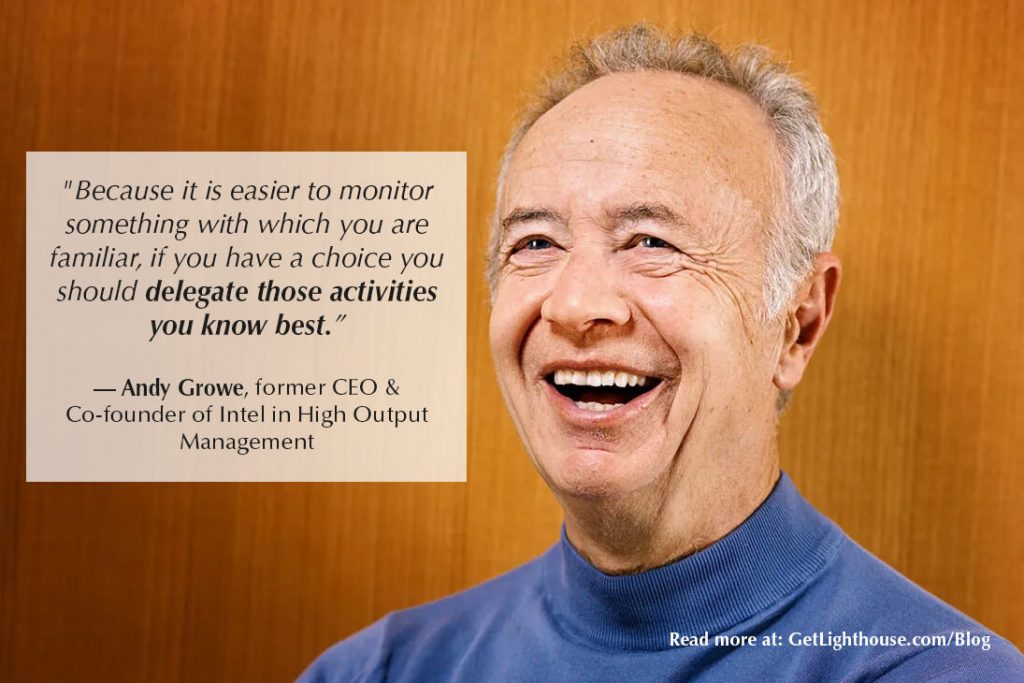
Delegate What You Know Best?
At first glance, this may seem counterintuitive. If you're delegating, don't you want to get the things you struggle with or know the least off your plate first? Not exactly.
In fact, it helps to delegate what you know best for some very clever reasons:
- You'll hire better: If you're hiring someone to take some things off your plate, you'll do a much better job selecting someone for things you know how to do quite well.
- You can more easily tell how things are going: Think about tasks you know well. How much signal do you need to tell that something isn't going well and you need to help out? You can detect issues faster if you delegated things you know.
- You can be a better coach: Especially if you're new to managing, it's hugely helpful if you can coach who you're delegating to if they get stuck.
Of course, don't confuse your delegation with abdication.
Just because you hand off responsibilities doesn't mean you shouldn't pay attention.
The best way to do that is to look at rough drafts and intermediate steps, so you catch problems while they're small. This then means the issues can still be privately fixed, and makes it easy for you to give specific feedback that will lead to the outcome you desire.

3) Minimize distractions and time wasters
One of the biggest productivity killers comes when you waste time on needless distractions.
These can include excessive meetings, email overload, or too many social media notifications. Here's a few ways to get those under control to improve your time management:
1. Improve (and sometimes remove) your meetings.
We're starting with looking at your meetings, because canceling a wasteful one saves time not just for you, but for every attendee.
To clean up your meetings, consider the time-wasters we outlined in our post on more effective meetings.
That's why companies like Dropbox have what they call "Armeetingeddons" to wipe the slate clean and start over with empty calendars to see what’s really important.
Other companies also take a hard look at meetings that could be a document collaborated on asynchronously, which then allows everyone to weigh in on a topic without having to all sit through a meeting at a set time. If you've ever thought, "This meeting could be an email", you know how beneficial cutting a meeting can be for you and everyone else's time management.
2. Schedule your thinking time.
As a manager, it's so easy to have a full calendar every moment of the day. It can often feel like your meetings fill all the time you have available on your calendar.
That's why when you free up precious calendar time with our first tactic, you should then schedule some "thinking time" with the available space. Blocking off two uninterrupted hours that can't be filled with another meeting can give you a chance to clear your mind and do strategic thinking that otherwise you never get around to.
This kind of time is just as important as any meeting (if not more), so why shouldn't it get a block on your calendar, too?
3. Timebox your email and chat time.
The average worker checks email every 1 hour 40 minutes. That's a lot of breaks in your day spent in your inbox.
You’d be better served (outside emergencies) limiting your email routine to just a few set times per day.
For example, I have friends who set the routine of checking their email first thing in the morning, once right after lunch, then a final check before ending their day. If you follow the same routine, it will ensure you never are too far from a message, but have multiple uninterrupted blocks for other work and meetings.
4. Use tools to help you
There are other ways to minimize distractions, too. In today's era there are more and more tools that can help you manage your time better, especially to cut distractions.
For example, I like using Clockwise, which mutes chat notifications during blocked off time on your calendar, so you're not interrupted mid-meeting. This helps me focus more, because I know that when the meeting is over, I will get the messages and notifications I would have otherwise already dismissed or ignored mid-meeting.
I also have friends who have reported great success in using AI tools integrated into their company's chat app. The AI is able to quickly summarize conversations they missed, condensing 30 messages into 3 concise sentences. That's a huge time management win.
Remember: technology can be your friend in boosting your productivity.
Try some of these time management tactics and keep what works best for you. Then, go to your team, suggest your favorites, and see what they recommend, too. That's how you create a virtuous cycle of everyone becoming more productive and efficient.

4) Set a Healthy Work-Life Balance
“Now wait a second, Jason. You were telling me how to get more done, and now you want me to spend less time working?”
That may seem counterintuitive, but it's an important one. You can't work 24/7, 365 days a year. You'll burn out, get exhausted, and the quality of your work will drop significantly.
It's really important to set a healthy work-life balance because if you're exhausted on a Tuesday morning, it'll be hard to make good decisions the rest of the week or feel your best.
The key is sustainability and realizing your example carries through to your team.
Think twice before emailing them late at night, or showing you're always on, because that tells your team they have to be, too. That isn't good for anybody, and will cause your whole team to wear down and get exhausted.
So, how do you get more work-life balance? Here are a few ideas:
- Set times when you're definitely offline: Whether it's family dinner, an outing with friends, a hobby, or just a couple of hours putting your phone away for a digital detox, a little disconnected time can help you recharge. Be transparent on when those times are so your team leaves you alone.
- Find your rhythm. Figure out what makes your work week better if you do it consistently. Then, find your team's rhythms and encourage them to do the same. This helps all of you rejuvenate, so that you can keep pushing hard at work when needed. (Learn more about this tactic here)
- Enforce boundaries. If you are pinged during one of those times you said you’d be off and it’s not a major emergency, then not responding until you said you would is an important boundary. If you set boundaries and keep them, so will your team. If you don't, your team will be afraid to stick to theirs as well, which creates a toxic work environment.
There's much more to a healthy work-life balance and how it makes you productive, which is why we have a post on why managers should take breaks. It's something to think about for yourself and the example you set, because work is a marathon, not a sprint.
Time management tactics are only as good as your commitment to them
There are hundreds of books on time management for leaders you can read on Amazon. All of them have useful tips (though some are better than others).
Yet, the lesson is that your ability to manage your time is dictated by your ability to develop a system that works for you and to stick with it.
If you need more help managing your time, we recommend starting in these areas:
- Learn how to build better habits with the amazing book "Atomic Habits".
- Clean up your meeting habits with our post on "10 Effective Tips for Conducting Effective Meetings”.
- Consider which meetings are still important but could be better served as asynchronous discussions. Learn how to do that here.
- Remember that priority management - what you actually choose to work on - is just as important as time management.
Finally, if you want a great way to level up as a busy leader, consider a Lighthouse Lessons program. In just 15 minutes a week, our programs will help you become a better leader for less than the cost of a team lunch.

You can learn all about our programs and sign up to help you and your team become better leaders at GetLighthouse.com.