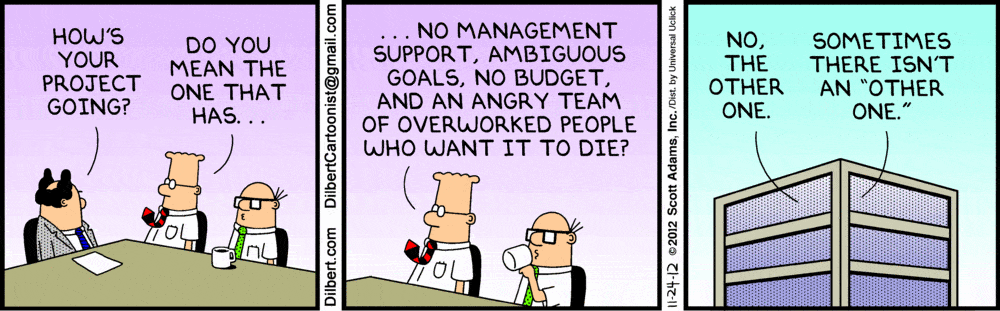Question: What's the biggest mistake managers make in their 1 on 1s?
Answer: Filling them up with status and project updates.
You can easily fill 30 to 60 minutes every week just talking about how your team member's projects are going, and avoid all the important things that are best covered in a 1 on 1.
However, even if you agree, the next question we commonly hear is: How do I get status updates out of my 1 on 1s?
Today, we tackle this question and what to do instead to make 1 on 1s the most valuable time you spend with your team.
Table of Contents:
- The safest question that wastes 1 on 1s
- Why status updates in a 1 on 1 are a big mistake
- Avoid the trap while you're working remotely
- Removing Status Updates from Your 1 on 1s
- What to do in your 1 on 1s (instead of status updates)
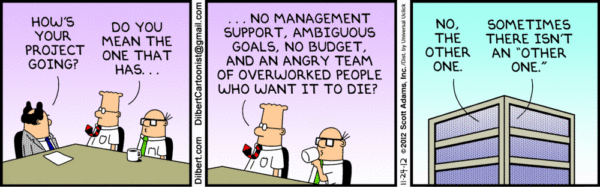
The safest question that wastes 1 on 1s
It's easy to fall into the habit of asking questions like these at the start of your 1 on 1s:
- "What did you do last week?”
- "How is the project going?"
- "What's the latest on [project X]?"
Equally true, many team members feel uncomfortable around their boss, which means they bring up status updates to avoid tougher conversations, too.
No matter who started it, it leads to the same thing: wasting precious time in your 1 on 1s.
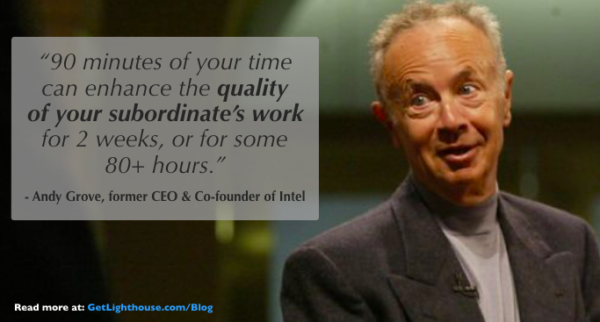
Why status updates in a 1 on 1 are a big mistake
It can seem really productive to get a download from your team about a project. You may feel out of the loop and then your 30 minute catch up makes you feel connected again.
Yet, that feeling comes at a very high cost. There are a many reasons you don't want status updates in your 1 on 1s, including:
- You're wasting valuable time that's better spent doing other things, like building trust and rapport, helping remove blocks, and coaching them to continuously improve.
- You create elephants in the room by removing the one reliable place you each have to talk about issues and challenges privately.
- You open yourself up to being hit with surprises when you don't want them by removing your best source of candid feedback.
- It causes you to mistake the value of the 1 on 1s, seeing them as nothing but a time for catching up on projects.
- And you become a bottleneck. Trying to keep up with every project your team is working on through 1 on 1s quickly gets complicated as you have to route information between team members, and often talk repeatedly about the same project to each person.
Avoid the trap while you're working remotely
It can be especially tempting to fill your your 1 on 1s for any remote team members with status updates. Without the updates and regular communication you'd usually get in the office, you're looking for other ways to get that same information from your team remotely.
This is an even bigger mistake, though, as 1 on 1s are that much more important remotely (and more important than ever now).
- For more on how to manage remote employees, read: 11 tips for managing remote employees.
No matter the reason, if you're making the mistake of asking about status updates during your team's 1 on 1s, or your manager insists on getting status updates from you this way, it's time to make a switch.
Removing Status Updates from Your 1 on 1s
The first thing to recognize is that status updates aren't bad. It's when they're given that's the problem.
That means that the key here is to look at ways you can give your manager an update (or get updates from your team) a different and better way. Here are a few ways we've seen work well for other leaders like you.
1. Send a weekly email at a consistent frequency
The tempting thing about 1 on 1s is that they come at a nice frequency for hearing the latest about big project: every week or two.
That cadence is fine for updates, but again, should not come in your 1 on 1s.
Instead, look to provide an update at a similar frequency, but in another format, such as a weekly email.
Serial entrepreneur and investor Jason Lemkin recently tweeted about one good way to manage up that can help keep your boss up to date on your projects:
Do you send your boss a weekly email, every single week, with what got done, and what didn't, and what you need?
— Jason ✨👾SaaStr.AI Sept 10-12✨ Lemkin (@jasonlk) January 11, 2020
No?
Well, then it's all on you
Building on this, Senior Lifecycle Marketing Manager at Optimizely, Rachel Hazen, offered this reply, suggesting specifically using a PPP (Progress, Plan, Problems) format:
“3 things for my manager”
— Rachel (Egan) Hazen (@rockegan) January 11, 2020
- 3 things I got done this week
- 3 things I plan to get done next week
- 3 things I need your help with (or 3 things I want to cover in our next 1:1)
However you choose to format the email is up to you, but think about what can be lightweight and effective for your job and what you feel your manager (or you) need to know.
No matter how you write it, though, a weekly or biweekly email with these points is quick to write and easy to develop into a habit.
Plus, it helps set the stage for your next 1 on 1 if you mention some things you want coaching or feedback on when you do meet. There's a huge value difference in sharing what's going on in a project vs. talking about problems, issues, or feedback on the project.
2. Use a project management tool
Another way to stay up to date, or keep your boss up to date, is to use a project management tool . Often, they have multiple views that can be configured, so you can be more organized and your manager can get the perfect view for them.
Similar to sending a regular email, IDoneThis allows you to send regular status updates in a light-weight, yet structured way. It then organizes that information into easy-to-read reports that you or your manager can review quickly to stay up to date:
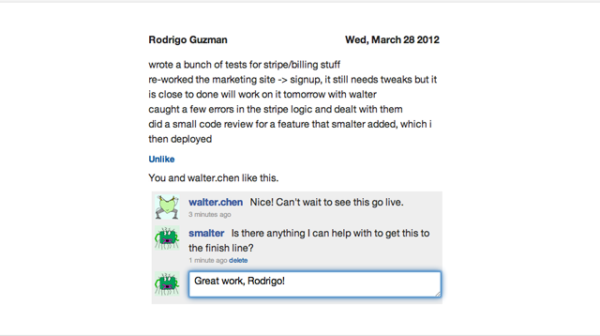
Alternatively, you can use a project management tool like Basecamp, Trello, or Asana. As long as you keep the tool up to date with what you've completed and what you're working on currently, they can take a glance *any time* to see how things are going:
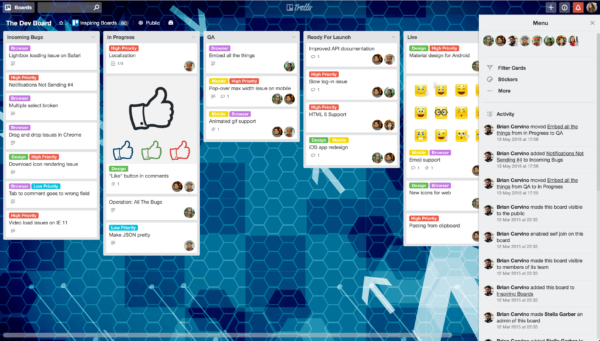
This has the added benefit of supporting lots of helpful collaboration. Especially if your team is working remotely, it can give you a tool to track project work efficiently; you can easily pass tasks from one person to the next, manage any bottlenecks between team members, and see as a team how everyone is doing.
Many of these tools also allow a lot of customization and configuration so everyone can set it up and use it in ways that work best for them.
3. Try a standup or semi-regular group project meeting
Beyond losing valuable time in your 1 on 1s, getting a status update there means you have to keep passing information you hear between team members. No one wants to become that kind of bottleneck for their team.
Instead, why not have these discussions together?
You can either have a quick daily standup meeting where everyone on your team shares what they're working on next and just finished, or schedule a group project meeting every week or two to dive in more deeply on a mix of progress made and future planning.
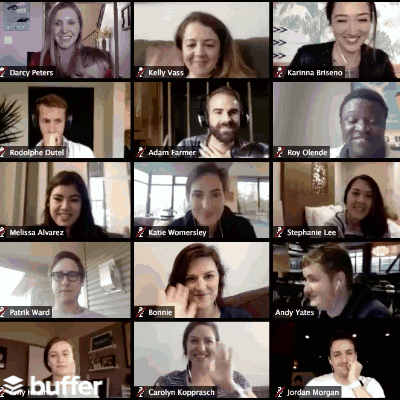
Best of all, by doing this meeting live and all together (whether in your office or on remote video), you can quickly pair up people who can help each other, or otherwise problem solve live. You may not always have the answer yourself, but by having everyone meeting on a common project, someone in the room is bound to be able to help.
4. Use Task Relevant Maturity to guide when and how you get updates
Some people on your team will need more attention than others. Some projects are also more critical and deserving of your focus.
That's why it's helpful to have a framework in mind for when and how you check in on your team and how they're doing. One such framework that can be very powerful to use is Task Relevant Maturity (TRM).
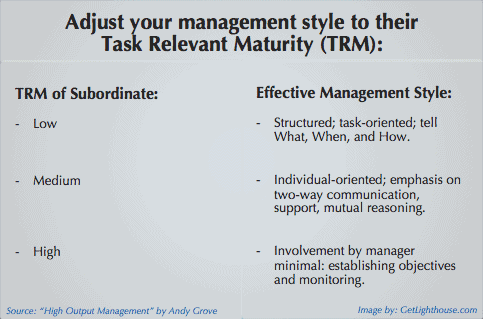
Coined by Andy Grove, former cofounder & CEO of Intel, in his book High Output Management, the ideas is that you check in more often with your team members when they're working on a task they're less comfortable and skilled at.
For status updates, that means asking your team members to give you updates more often and in more detail for areas they have lower TRM. By doing this, you can catch problems earlier, and identify coaching opportunities that you can then provide in your newly freed up time in your 1 on 1s.
Iterate, iterate, iterate
Perfect! Problem solved. Right?
Not quite.
Regardless of the approach you try to get your status updates going forward, it will take some iteration. As you try out the new approach, plan to check back in a few times with your team and see how the new system is working out for everyone.
This will help you find what works uniquely best for your team, and will give you the added bonus of getting better buy in from them; by involving them in the process of developing and iterating on how you all give and receive status updates, they'll feel some ownership and more easily buy into it.
This works for managing up, too
If you're working on creating a status update for your boss, you can use questions like these to iterate on your updates and learn what your manager is looking for most:
- "What is most important to you to be up to date on for progress I'm making?”
- "What part of my work are you most comfortable and familiar with? What parts of my work are things you haven't done as much yourself?” (Useful in gauging the Task Relevant Maturity of your manager to determine how often to provide updates)
- "How could a recent project or task I did be put in a format that's easiest for you?”
- "What do you need to report up our chain of the work I do? How can I get it in a format that's easy for you?”
Managing up is a critical skill for leaders at all levels. How you update your manager is one of the most important things you can do to help them and improve your working relationship.
- For more questions on how to manage up effectively, read: 18 Questions to Ask Your Manager to Improve Your Relationship and Better Manage Up.
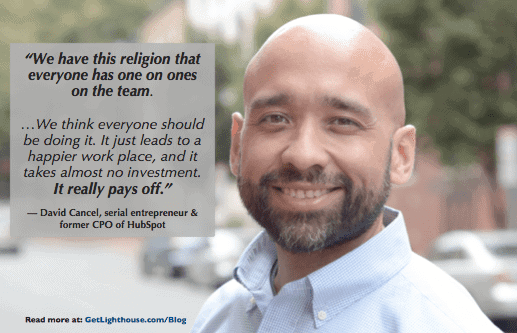
What to do in your 1 on 1s (instead of status updates)
Now that you're working on an effective system for providing status updates to your manager, or getting them from your team, what do you do with all that free time in your 1 on 1s?
Status updates might be all you've ever known from your 1 on 1s, but they have so much more potential. There is a lot you can do to make your 1 on 1s more effective and valuable for both of you.
For example, try asking some of these great 1 on 1 questions to improve your relationship, and help them thrive in their job.
Try questions like these for building rapport if you're a manager:
- "What do you like to do in your free time? What are your hobbies?”
- "What is your rhythm?" (A great lesson from Marissa Mayer)
- "What did you do for fun in the past that you haven't had as much time for lately?”
Or these for giving or receiving feedback:
- "What's an area of your work you want to improve?”
- "What aspect of your job would you like more help or coaching?”
- "How many hours a day do you feel you're productive? How could we help you be more productive?”
You can also use your 1 on 1 time to talk about career growth. Use questions like these to dive into your team's goals and see how they feel about their career right now:
- "What work are you doing here that you feel is most in line with your long term goals?"
- "Do you feel challenged at work? Are you learning new things?
- "What additional training or education would you like?”
- "Are there any roles in the company you'd like to learn more about?”
When else do you have time to get to know your team members, talk about their careers, or give them coaching? For most leaders, there is no other time.
This is why it's so important to not waste 1 on 1s on status updates; instead, you open up all these awesome topics you can ask about (or ask yourself and bring your answers to your manager in your next 1 on 1).
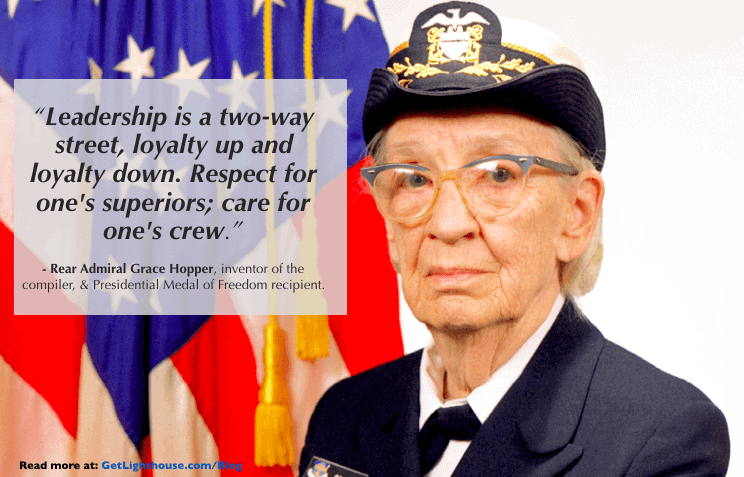
Your 1 on 1s are always valuable, and often changing
Lastly, keep in mind that your 1 on 1s will evolve over time.
What your 1 on 1s focus on now are based on any existing challenges, what you want to work on, your task relevant maturity on your current projects, and where you're at in your career. All of that will change for you and your direct reports as time goes on.
With your manager, take charge of your 1 on 1s and bring an agenda to show you value the time they're dedicating to you. Over time you may change from asking for lots of coaching on projects and tasks, to one day needing help managing your own team.
The key is to be flexible and take the time to think about what the most important things are to you. Your manager is not a mind reader, and will definitely appreciate people that make it easier to know what a team member needs.
And if you're a manager, always come to 1 on 1s prepared and encourage your team members to do the same (Lighthouse can help with this).
Look for ways you can help them make progress in areas that matter to them and ask questions like the ones we suggested above to continually mix up and evolve your meetings.
Remember: You don't know if you don't ask, and many of those things have no other good time to talk about them.
- Note: We have hundreds of questions like them available to help you in your 1 on 1s when you sign up for a free trial here.
Getting status updates out of your 1 on 1s is the first step towards turning mediocre and poor 1 on 1s into amazingly valuable meetings.
For more on how to make your 1 on 1s more productive, check out these guides from the Lighthouse blog:
- One on One Meetings: The Only Guide Managers Need [Free Template]
- The Quantified Value of 1:1 Meetings and How to Make the Most of Them
- The 1 on 1 Meeting Questions Great Managers Ask Their Team
- How to Convince Your Boss to Start 1 on 1s with You
- Good Questions to Ask your Manager
- 1-on-1 Development: How to Make the Most of Your 1-on-1s throughout You and Your Team's Careers
- 7 Essential Tips for Effective 1 on 1 Meetings with Your Manager
Are you and your managers wasting their 1 on 1s?
There is no greater investment to make in your team than having 1 on 1s. Yet, done poorly they’re a huge waste of time.
That’s why we made the 1 on 1 Master Class. You and your fellow managers learn step by step how to supercharge these meetings to motivate your teams, fix problems, coach your people, and much more.
You can learn how Lighthouse Lessons can help your leaders like we helped SeedBox Technologies by signing up here.