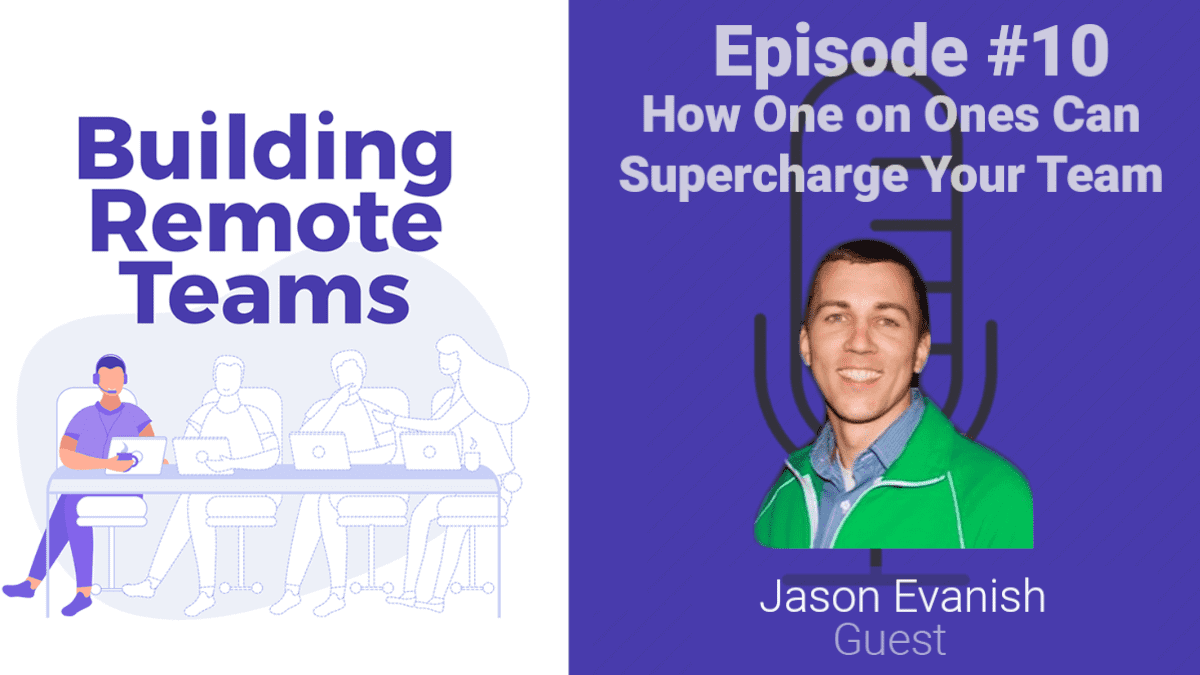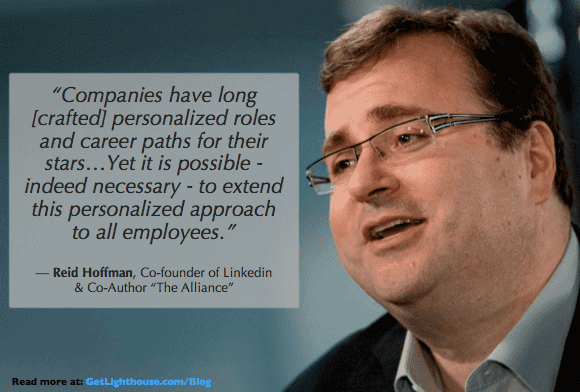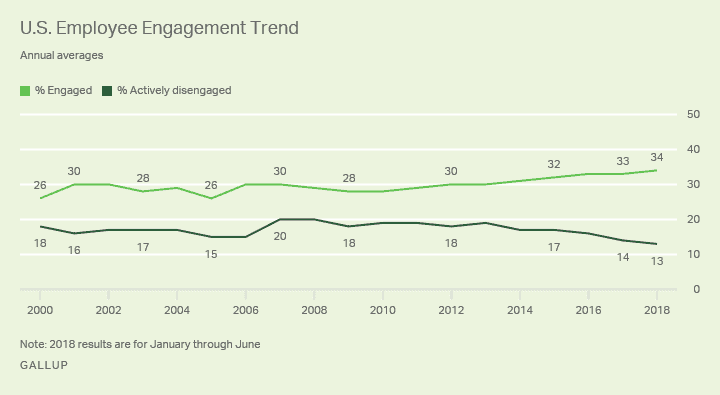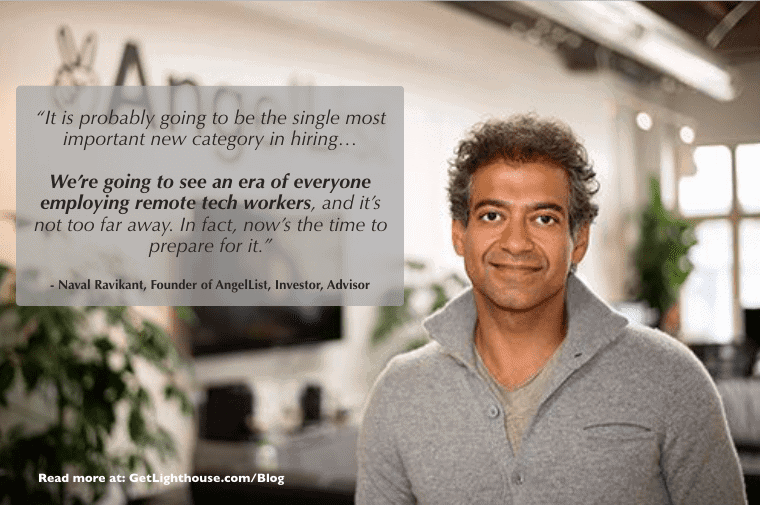What is the value in having regular one on ones? Are they useful for remote teams?
And what can you do if you're a remote employee who feels like your manager doesn't really engage with you enough? What can you do jump-start your own one on ones and stay in the loop?
Recently, I was interviewed by Jevin Maltais, host of the Building Remote Teams podcast, where we talked about these questions and more.
Use the player below to listen to the full episode, and take a look at the key takeaways we summarized below from the talk to follow along: (Note: You can read the full transcript here.)

Key Takeaways on Using One on ones to Supercharge Your Team on the Building Remote Teams Podcast
We covered a lot in the half-hour-plus interview, so we've summarized the best points of the talk and included a ton of additional resources you can dive into.
Heard something in the podcast that we didn't cover below, or have a question about something we covered? Feel free to leave a comment below and we'll be happy to answer.
Here are the key takeaways from my interview on the Building Remote Teams podcast:
1) One on ones are a manager's Swiss Army Knife
You might have had "one on ones” in the past with previous bosses that amounted to nothing more than status updates. Using them for that purpose is a failing approach.
The problem with this is the rest of the team isn't in the room, so now you have to communicate with each team member individually to make sure everyone is informed about those updates. That's a huge time sink, and uses up all the time you could better invest.
Regular one on ones with your team really can become like your Swiss Army Knife as they have so many valuable uses.
Depending on what you need from a particular team member (or what they need or want from you) you can adjust the meeting to accomplish those goals.
Do you have a new team member you don't have much rapport with yet? Do you need to build trust?
Or are they a long-time team member you want to retain? You could ask them about their career goals and set up a development plan with them.
Do you have issues you need to fix? One on ones are a great way to obtain key feedback that team members might not otherwise be willing to offer up in group meetings.
In fact, there might be issues you're not even aware of. One on ones are a great way to create a consistent line of communication between all your direct reports which can help you tap into health of your team as a whole.
Overcoming the fear of, "What will happen if I ask…?”
Like opening Pandora's Box, it's a common fear among managers and employees that the worst will happen if we ask a potentially sensitive question. "What if I ask them about how they like working here or how they feel about their team members and it hits a nerve? What if it uncovers some issue I don't know about?”
According to a study by Interact Studio and Harris Poll, 69% of managers are uncomfortable communicating with their employees.
Knowing this, what's really interesting is that Gallup's 2018 employee engagement score sits at almost the exact inverse of this at 34% (pretty similar to the results above with just 31% of managers feeling comfortable talking to their team). This suggests there's a correlation between engagement and being a manager who isn't afraid of communicating with your team:
The truth is that by avoiding communicating with your team, you're letting potential issues fester. If you handle them early on, they're often easy to solve and make your team better. However, if you wait too long, and they become really difficult, and can cause serious damage to your team (like a wave of turnover).
Chances are, your team feels the same way you do, and you're making a mountain out of a molehill.
It might just be fear, or that you're carrying over baggage from previous experiences with old bosses. If it's a past experience you had as an employee, see it as a growth opportunity and vow to never do that to your team like Jevin suggested.
* Learn more about the varied uses of one on ones, along with questions you can ask in your one on one tool belt by reading One on One Meeting Questions Great Managers Ask Their Teams.

2) Are one on ones useful for remote teams? Absolutely.
Clearly, one on ones offer a lot of value for traditional in-office teams, but are they useful for remote teams? Is all that direct communication through messaging a replacement for regular one on ones?
It's not, and in fact, one on ones are even more important for remote teams.
When communicating online, we can't read certain critical non-verbal signs that our brain is programmed to identify when face-to-face.
The result is that we're missing an important form of context that helps us discern meaning. Without that context, we can easily end up assuming the worst of our coworkers, instead of assuming positive intent.
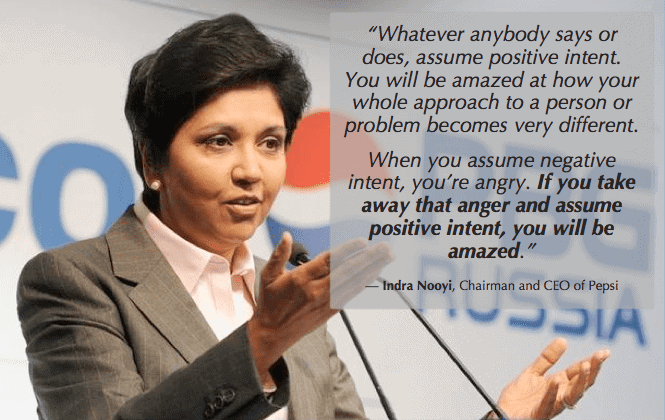
Keep in mind, when you work in an office setting, there are all kinds of little moments throughout the day you have to communicate with your team that you don't have with a remote team (or remote team members).
If you finish a client call, for example, your team might see that you finished and ask you how it went. There, it's easy to tell them everything you learned in a quick minute or two and the team is better informed for it. With a remote team, these moments don't naturally occur.
One on ones help you bridge this communication gap
With remote employees, they don't always see what you're doing or when (and neither do you for them). They don't know when is a good time to get in touch with you, nor do you know when is an ideal time for them to talk. There's also more info that needs to be disseminated since you're missing those brief unplanned office updates.
This means you need to be more proactive about how you communicate with your remote team members: like posting a quick update after your call in Slack for everyone to see, or sending out the slides from your weekly all-hands to your remote employees after the meeting.
That makes one on ones an invaluable tool for improving remote team communication, because it allows you to keep a regular line of direct, live communication with everyone. I
It's also a great way to make everyone feel included, as it lets your remote team members know they always have a block of time where they can communicate with you directly.
* Learn what kinds of questions you should ask your remote team members to make sure they're well supported by reading 31 Questions to Ask Remote Employees to Better Support Them.
3) What should I do if I don't trust my employees to work remotely?
Chances are, if you haven't had a team member ask if they can work remotely some days during the week (or considered hiring your first full-time remote employee), you will soon.
The thing is, it can be difficult to buy into remote work if you're not sure you can trust your employees to get their work done remotely. Fortunately, there are a few things you can do here to make the process easier.
Hire the right people to work remotely
First, proactively look for trust signals when hiring new employees. Ideally, you want to hire employees you feel are trustworthy in the first place, which will go a long way towards quelling this fear.
Easy ways to evaluate this are things like: If you ask for something during the interview, or they mention a podcast or something, do they end up sending it? And how quickly?
Another way to do it is to run a trial project for new employees to see how things go and make sure they're a good fit. You can give them some of the work outside your office to simulate remote work.
Of course, you probably already have your team in place, and for them, that doesn't help. For your existing team members, and for those new team members moving forward, it's important to establish a culture of ownership and accountability.
Does your team see you take responsibility and do what you say you're going to do? Do you hold them accountable to outcomes and commitments they make?
By showing them that you trust them to get their work done, and setting a good example as their leader, you help build a sense of responsibility in them that motivates them to take ownership and do what they need to do to get their work done on their own.
Remote isn't for everyone.
Even by taking these steps, you still don't actually know if remote work will be a good fit for your team.
The reality is, remote work isn't for everyone. As Product Hunt founder Ryan Hoover tweeted recently, for some an office environment is ideal (or a mix of both):
Remote working is a lifestyle. Not for everyone.
— Ryan Hoover (@rrhoover) September 14, 2018
I personally love a hybrid approach: flexibility/process to work anywhere + an office to work/socialize with good people https://t.co/sW09azFLxb
If you're torn on if it's a good idea, run an experiment: Make a day in the week a "no meeting day” where team members can choose to work remotely for the day (but have to make themselves available for communication).
If you do this, you'll start to hear stories like, "I got an extra two hours of work, it was amazing,” but also others like, "I thought I'd be able to focus, but between my cat and the feeling of just being at home, I was too distracted.” That will tell you who is built for remote work and who isn't.
In addition to asking your team how it went, look at what kinds of things and how much actually got done on those days. Think about:
- Was there a more or less activity in Slack?
- Were there more or less commits and pull requests from the engineering team?
- Were there more or less blog posts written by the marketing team?
* Starting new to remote work or letting your team work remotely? Check out our 11 essential tips for managing remote employees to start on the right foot.
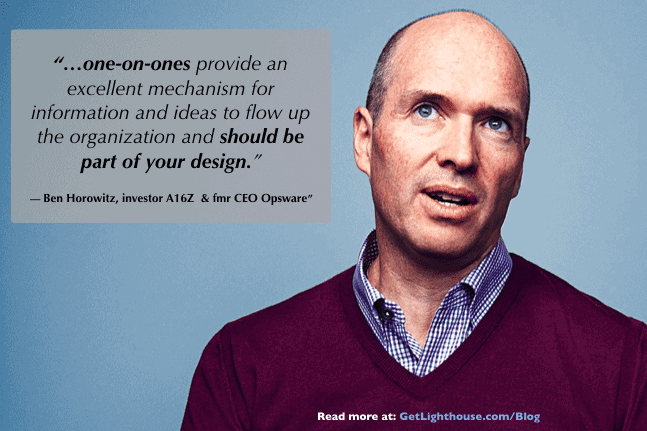
4) I'm not having regular one on ones with my manager and I don't feel like they're really engaged with me, what can I do?
What if you're a remote employee who sees the value of regular one on ones, but your boss isn't doing them? Or what if you just feel a bit left behind as one of the only remote employees on an in-office team?
Whether you're a remote employee on a mostly office-based team, or a fully remote team, you need to be proactive in asking for time with your manager. It's too easy to feel out of the loop, and your manager may not realize all you're missing out on.
Keep in mind, if you're a manager wanting to better support your remote team members, your remote employees may not speak up. They might be afraid to, or be "picking their battles", so be proactive in setting up regular one on ones with them and asking about it.
Be your own advocate
If you're a remote employee and you often feel like you're missing information, the best thing you can do is to be proactive. Ask your manager about things you feel out of the loop on, and to be included on anything you feel you're missing.
Your manager might not even realize how you feel, so it's up to you.
* Have a mixed office & remote team? Learn the about common challenges with managing partially remote teams here: The 5 Major Pitfalls of Managing a Partially Remote Team
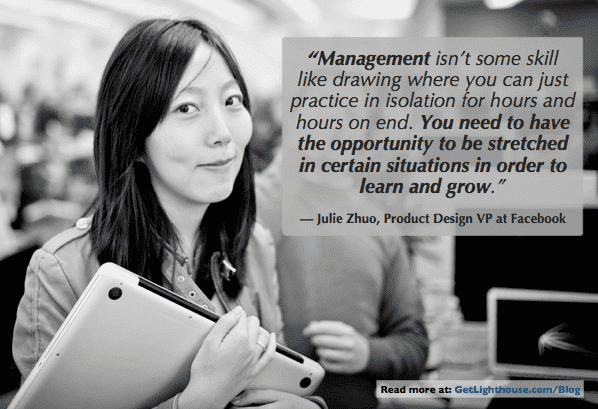
Further reading on the topics discussed
I had a great talk with Jevin and I appreciated the chance to dive into some of these topics:
- The value of regular one on ones
- How often you should have one on ones (and using task-relevant maturity for deciding how often you should meet with someone on your team)
- Why one on ones are even more important for remote teams
- What to do about trust issues related to letting team members take remote days (and how to know it's working)
- And what to do if you want to start having regular one on one with your manager if they're not doing it themselves
There's a lot more to talk about related to the value of one on ones, how to get the most from them, and managing remote teams.
Here's some more posts you can read to keep learning about what interests you most:
- On why managers are afraid at work and how to improve communication with your team: Why is everyone afraid at work? (and what to do about it)
- Great questions to get you started or up your one on one game: One on One Meeting Questions Great Managers Ask Their Teams
- On how to maximize your one on ones as they evolve over time: 1-on-1 Development: How to Make the Most of Your 1-on-1s throughout You and Your Team's Careers
- What you should know about hiring remote: 12 Things You Didn't Plan for When You Started Hiring Remote Employees