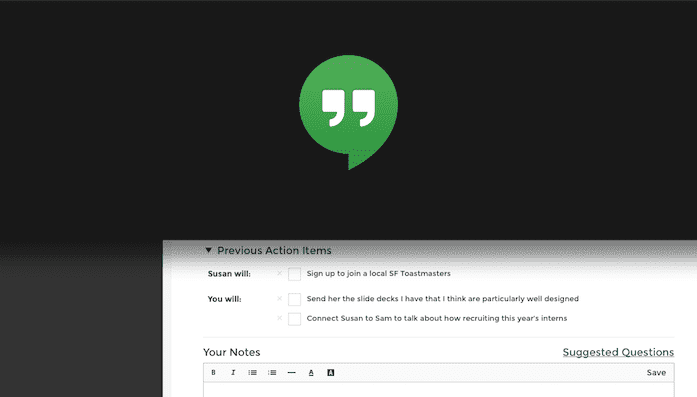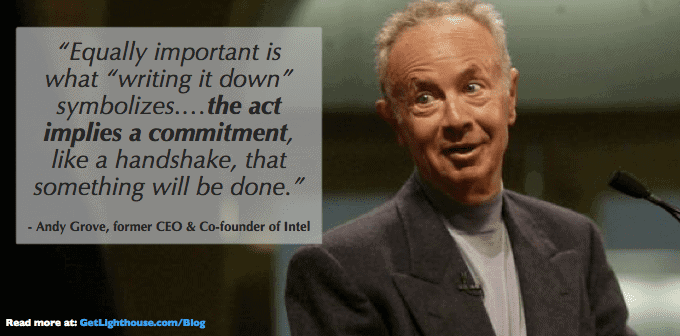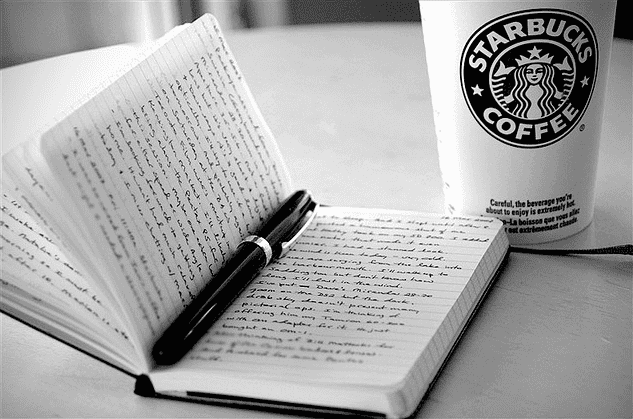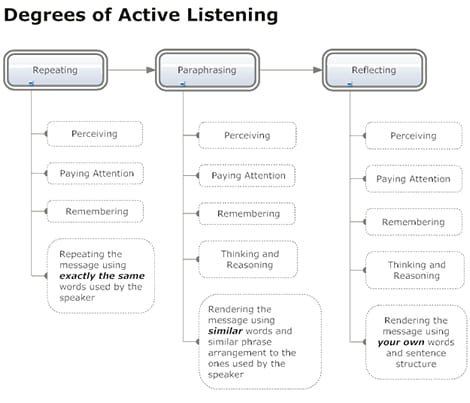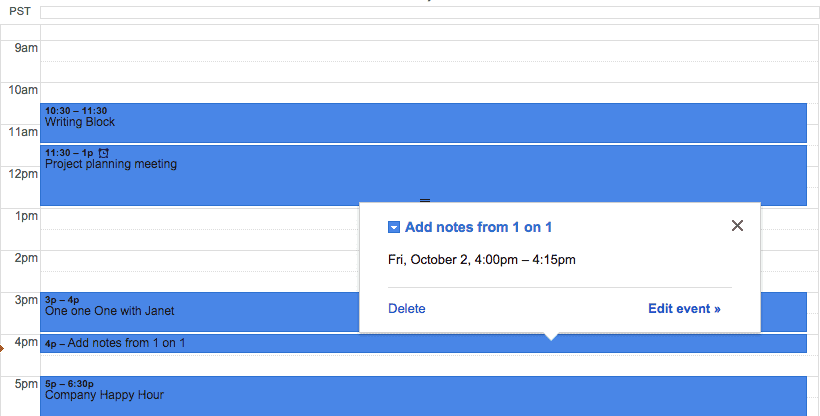One on ones are a unique, individual meeting. Depending on the situation, how to take notes the best way can vary.
Managing is not one-size-fits-all. You need to adapt to not just your team and culture, but what fits each person. It's why understanding Task Relevant Maturity is so important. But it doesn't stop there.
Adapt to the person and situation.
When you're managing your team, different styles may resonate with each team member, and depending on your circumstances, your one on ones can be very different.
For example, you may have all your one on ones on Skype or Google Hangouts with your remote employees. Meanwhile, for those in your office with you, you may meet in a conference room, take a walk, go to a coffee shop, grab lunch together, or vary between those options and more. All of them can lead to effective one on one conversations depending on the need.
At the same time, what you are discussing in the one on one can also dictate where is best to meet. A high level discussion about their career goals may be perfect over lunch or coffee, while critical, constructive feedback may be better in the office where you can go over examples in detail privately.
You need notes no matter what.
The common thread in all of this is that managers must take notes. By doing so, you stay organized, significantly improve your memory & retention, and bring valuable structure to your discussions.
It also sends an important signal to your team member as noted by legendary CEO & cofounder of Intel, Andy Grove:
What your team tells you in your one on ones is important to them. The best way to build their confidence in coming to you with problems, feedback, and questions is through your actions. It starts with taking good notes, and their confidence grows through your follow up and follow through on what's discussed.
Table of Contents:
- How to Take Notes in Your One on Ones in any Situation
How to Take Notes in Your One on Ones in any Situation
A common struggle we've heard as we've built Lighthouse is that managers don't always know the best way to take notes in their one on ones. What works for a remote team member's video sessions may not work at all when you're out to lunch with another team member. Your own work styles and strengths can also influence it.
To help, below is a set of approaches that you can apply in the various locations and situations for your one on ones.
Don't be afraid to try different methods for different people on your team. They can all work in the right circumstances. You can also use multiple in the same meeting if for instance you take a few shorthand notes in the meeting and then fill in detail right after. Use your best judgment and don't be afraid to experiment.
1) The Remote Split Screen
If you're managing a remote employee, you're probably having your one on ones via Google Hangout, Skype, or some other video conferencing option. The best way to take notes in that case is to then split part of your screen for the video and part to take notes while you talk.
This gives you an easy reference in real time to anything you noted while you're talking to them (like an agenda or what you discussed last time). It also makes it easy to set follow ups at the end; you can then immediately send them out so they have their action items email in their inbox as soon as your call ends.
Best for: Remote team members. Nothing beats a face to face conversation, but the next best thing is a video call so you can still read their body language and see their smiling (or upset) face.
Drawbacks: Video is not as good as face to face. If you type loudly, it could be distracting.
2) The Handwritten Notebook
Sometimes the oldest approaches are the best. A simple pen and notebook is easy to carry, very portable, and doesn't create the barrier a laptop screen can put between you and your team member.
Unlike many of the electronic formats described in this post, any time you are taking notes this way there is zero doubt what you're doing. There's no risk of them thinking your texting, checking email, or otherwise distracted from your time with them.
Unfortunately, this is a double edged sword. All of the benefits of electronic note taking (available anywhere, easy reminders, more structure, etc) are lost when you take notes by hand.
Instead, you're at the mercy of your own discipline to look back periodically over your many pages of notes in time for your next meeting. This can be a fatal issue, as not keeping your promises creates resentment and can lose the trust of your team.
Best for: One on ones at a coffee shop or if you don't like having technology in your one on ones.
Drawbacks: It's easy to forget action items from the notes and fail to then keep promises. It's hard to review them when every 8 or so pages is one on one notes for someone mixed in with everything else.
3) The Mobile Phone Note
The miracle of today is that we all carry a computer in our pockets and purses. This means we are always connected to great apps and sites when we need them.
For your one on ones, this can be a huge help when you want to quickly make a note in a conversation and have easily access it later when you're at your desk.
If you plan ahead, you can have the app you take notes in open at the start of the meeting. Doing this makes it so each time you unlock your phone to note something, you are already in the right app ready to add to it. This beats fumbling through a dozen apps and navigating through your notes to get to the right one while they're talking.
Best for: One on ones on the move or at a restaurant. You can't have a laptop or notebook out out over a meal or walking down the street, but you can take a quick note on your phone during a pause or while they use the restroom.
Drawbacks: A million push notifications can distract you from actually taking the note and returning to the conversation, breaking the rhythm of your discussion. It can also be harder to type in notes depending on your texting skills.
4) Let Them See Your Screen
Having a laptop screen between you and them can sometimes feel like a barrier in your one on one. A simple way to eliminate that issue is to turn your screen towards them. This helps them see you simply have notes open and are taking notes on what you're talking about with them.
Sharing your screen is particularly helpful when you have a more formal one on one to talk deeply about their career goals. Building a plan is a great way to help them see a path to a really big goal or breaking down a Tour of Duty. It's also a great morale boost.
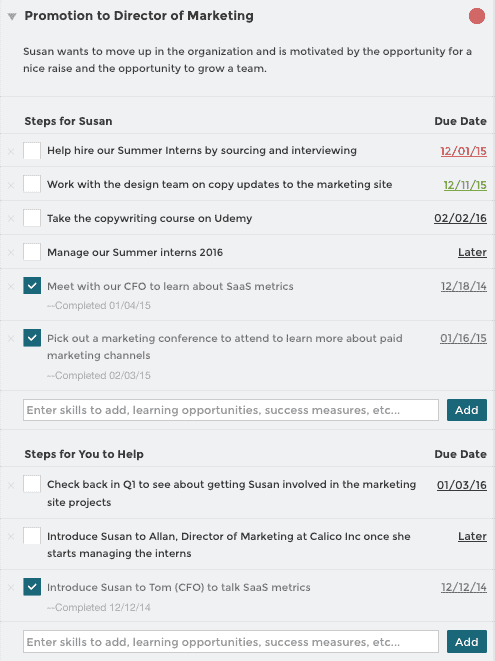
Sharing your screen can also keep you focused. It will encourage you to close out and minimize other windows you're using so they don't see them. This can then help you avoid tempting distractions to "just take a peek" or look at that notification that pops up.
Best for: More formal discussions where notes and plans are important. If you have a super transparent culture, this can be a great option as well.
Drawbacks: Depending on how you're setup and seated, it can be awkward physically to type in a way that still allows them to see your screen. A laptop isn't as portable if you're not meeting in your office as well. You also may not want to share *all* your notes with them, precluding showing them this.
5) The Last 5 Minutes Method
This one is my favorite. If you prefer to have as little technology between you and them as possible, while still involving them in the action items setting process, this may be your best bet.
When you feel like the meeting is wrapping up (or you're almost out of time), open up your laptop and start taking notes. As you record things, use your active listening skills to repeat back to them what you believe you heard that was important to them from the meeting.
The bonus of this approach is that by repeating back the notes you're taking, your team member can clarify anything they feel you may not have fully understood. It can also give them one last chance to think of anything else that was on their mind.
Best for: One on ones where you have your laptop and the discipline to ensure you leave time to go over notes and next steps.
Drawbacks: This approach can be problematic if your memory is not good enough that you can keep straight what you talked about while your laptop was closed. Otherwise, combine this with another approach to have some high level notes to reference.
6) Schedule 15 Minutes Right After
Sometimes you can't take notes in their one on one. Maybe you went for a walk, were getting a coffee/drink, or took them out to lunch and never had a break in the discussion.
Whatever the reason, it's important to write things down while it's fresh in your mind and before you get distracted by the million other things you have to do. If you know this is going to happen, the best way to handle this is to plan ahead and block off time on your calendar to ensure you take notes right after.
Whether it's an extra event on your calendar, or you add an extra 15 minutes to each one on one calendar invite, it has the same benefit: you have a few minutes to pause and reflect after meeting to take notes and get a head start on any action items you agreed to.
Giving yourself time to immediately get started on what you discussed is particularly powerful as you show your team member that you're making progress right away on what they told you was important to them. It will energize them and make them more likely to trust you with future issues.
Best for: One on ones where it's not possible to take notes work best for this approach. It also helps if you have a calendar that permits room for the added time.
Drawbacks: If you're the kind of manager in wall to wall meetings, it's unlikely you'll be able to avoid distraction and commit to sitting down after. It's better to do it right in the one on one then. It can also be a hassle if you reschedule your one on ones a lot to also have to move the "add notes" meeting to follow the rescheduled invite.
Are you and your managers wasting their 1 on 1s?
There is no greater investment to make in your team than having 1 on 1s. Yet, done poorly they’re a huge waste of time.
That’s why we made the 1 on 1 Master Class. You and your fellow managers learn step by step how to supercharge these meetings to motivate your teams, fix problems, coach your people, and much more.
You can learn how Lighthouse Lessons can help your leaders like we helped SeedBox Technologies by signing up here.